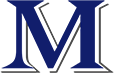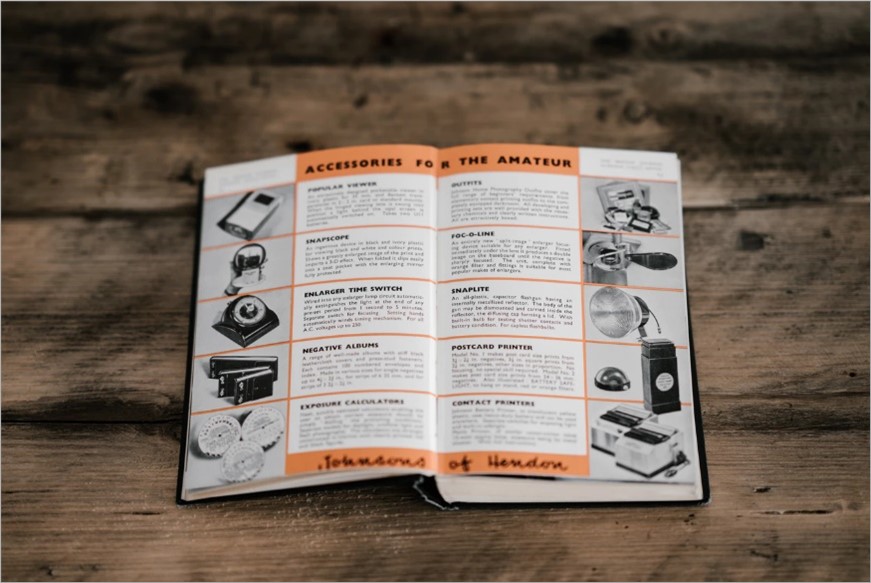Mix and Match
It is always wise to balance your document with a combination of words and images. While pictures are meant to give readers a visual break from text, they explain the concepts in your text graphically. There is no need to pair every concept in your text with a picture. Select what information is most essential and bring it forward with a corresponding image. For example, if you are writing a step-by-step guide, you would want to include pictures that illustrate the essence of each major step. Remember that images are not ornaments, but visually develop important concepts for your reader. Just as you want your writing to stay on topic, you want your pictures to stay on topic as well. Make images a seamless part of your document’s message.
Avoid the Tendency to Only Use Screenshots
Many technical writers use screenshots often in technical documentation. Screenshots can be very helpful for manuals and similar documentation because they combine pictures with helpful screenshots. Although screenshots mix images and text well, you do not want to overdo any element, even effective ones. Instead, try using pictures where you would have used screenshots in creative ways. Try grouping images in a cycle or sequence, pairing each part of the sequence with helpful text. Flowcharts, tables, and graphs are also common ways to switch up the images you use. For some documents it may not be appropriate to stray from screenshots, so just be creative when you can.
Formatting Tricks and Tips
Susan Lasts’ e-module “Technical Writing Essentials” provides practical tips for properly formatting text and images together. For tables, she recommends placing captions above the table because people read them from top to bottom. Figures and charts should have captions below the image.
Another point to keep in mind is that text should be placed right above its corresponding image. The text should always reference the picture to which it correspond. You may need to move some of your text to the next page so that both the image and text are presented together. Avoid being vague when referencing images in your text. Instead, number and label all images and refer to images by their proper caption in the text. “Please see Figure 2.1” is much clearer than “Please see the figure on this page.” Aim to make the connection between text and images effortless and easy to understand.
Conclusion
A general rule of thumb is to mix and match text and images. Choose images that connect seamlessly to your text and bring your essential points forward. Readers will appreciate many different kinds of images, and not just screenshots. Lastly, make sure your images are properly captioned and that the text is placed above its corresponding picture.