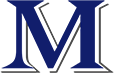Whether your company has always followed a remote model or you are fairly new to working online, remote meetings are here to stay. Companies no longer have to rule out great prospective employees because they live far away from the office, and talented people from across the country can now collaborate. Therefore, it is no wonder that more companies have embraced remote work and meetings for their teams. Although remote meetings are not conducted in an office setting, there are still rules of etiquette and professionalism to follow. After all, you ARE at work and collaborating with your coworkers the same way that you would at the office.
 Turn that Camera On
Turn that Camera On
First, determine whether you need your camera on. While you may not need it for a quick check-in with a coworker, for most meetings you will need your camera on (especially if you are working with a client). Furthermore, people like to see one another’s faces. It helps them put a face to your voice, and they can read your expressions while you talk. In addition, having your camera on replicates the personal connection and interaction of in-person meetings.
Check Your Background
When your camera is on, your background is important. Cluttered or messy backgrounds can easily distract other members of the team. While your home does not have to look like an office, cleaning up the background adds an extra layer of professionalism that is sure to impress. When in doubt, you can always blur your background or add a work-appropriate background instead.
Check Your Lighting
Another important element is lighting. It is important to sit in a lighted room but having a light or window behind you will obscure your face and everything else. Instead, sit with your face toward the light source or window.
Remember, background and lighting do not have to be meticulous or perfect, but following these general guidelines are small ways to make a big difference.
Utilize Your Mute Button
Another tip is to mute when you are not speaking. Most people know this, but often forget to do it. You cannot control all the noise in your home, so muting when not speaking is the simplest way to eliminate this problem.
 Know the Meeting – Formal vs. Casual
Know the Meeting – Formal vs. Casual
The kind of remote meeting you are attending will determine how formal you need to be. There is a vast difference between an important presentation with the client and a short, off-the-cuff meeting with your coworker. For formal meetings with clients or supervisors, it is important to dress professionally and be mindful your background, lighting, camera, and microphone. For everyday meetings, companies have different workplace cultures, so be sure to check with your supervisor or coworkers to gauge what is appropriate. When in doubt, it is always wise to err on the formal side.
Conclusion
When you keep these simple tips in mind, your clients, supervisors, and coworkers will notice and appreciate the little efforts you make to present a professional image while in remote meetings.