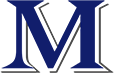Congratulations! You are in charge of making sure your company stays compliant with the rules and regulations that keep your employees and clients safe and protected. It is no easy task set before you. Each decision you make has an echoing effect. You essentially choose whether your coworkers find value in their annual compliance and skill cultivating training, or see it as a burden and yet another item to check off their to do list while managing to do the job they are paid for.
Your mission: to create an eLearning course that is engaging and user-friendly. To do that you need to determine what type of navigation works best for you.
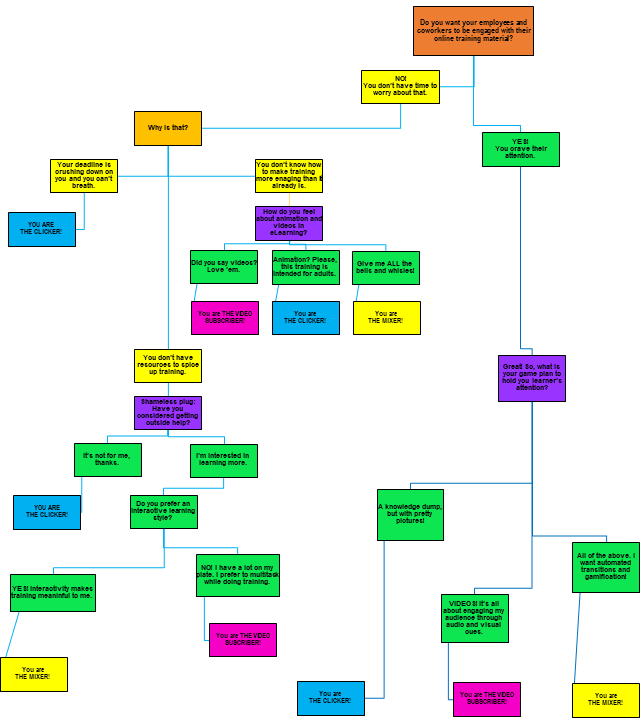
Results:
The Clicker
You are the Clicker! You dance to the beat of your own drum. You like setting your own pace. That means you do not appreciate being rushed when it comes to training. You prefer to soak in information one click at a time.
The Advantages: Completing an eLearning course can be as quick or as long as you like. You will never miss out on key points because you are the captain of your proverbial ship. Click-based navigation schemes usually implement custom “Back” and “Next” buttons, a universal and user-friendly design. Learners are rarely confused about how they progress through the training module. It saves design time as well, since once you format the buttons in the preferred shape, color, size, and weight, it’s just a matter of control-paste to each slide.
The Disadvantages: Click and move forward is the bread and butter or world eLearning. That is to say, it’s stale. Been there. Done there. Some of your tech-savvy learners might value a more interactive approach to eLearning. Even simple changes like a navigation launch page, where learners can self-direct which part of the course to view, can help bring your training to the next level. Be aware of simple designs that make your online brainchild look like a glorified PowerPoint.
The Video Subscriber
You are the Video Subscriber! You learn best by hearing and seeing a task performed before embarking on your own to try it. You are a people person. That means you understand a topic better when it is delivered in an audio and visual method by real people. Video-based training can mean that you deliver training through a video method (YouTube, in-house recorded, embedded video), or that you include seamless transitions and conditional actions that mimic a video effect, within online eLearning. Bring on the glitz and the glam. The 21st century is here and ready for roll call.
The Advantages: Providing training in a video medium or with video-like navigation can grab your audience’s attention. Using real videos livens training as a learner listens to subject matter experts tell it directly as it is. Integrating videos into your online (or offline in-house) training contextualizes the training material with real scenarios and real consequences. It’s a small thing that can take compliance training to the next level by putting a face to the instructor, and more importantly to the employees or clients that the completion of a specific compliance task benefits. Alternatively, an eLearning module can build in video elements with deliberate, controlled, and timed animations and transitions. Many learners (especially busy executive types) enjoy being able to sit back and relax without the nuisance of having to click every 40 seconds in order to move forward.
The Disadvantages: If your training is only provided in video format, it may not easily lend itself to meaningful conversations with employees or a quantification of how much your employees are really taking away from the training. Be careful. If videos are too long, or not relevant to the subject matter, you may end up alienating your audience and find them tuning you out. A rule to live by is: can you sum up what a video says in a clearer and more concise way? If the answer is yes, it may be worth the effort to revise the script and re-film the video.
The Mixer
You are the Mixer! You love being wowed, but you also like to actively participate in training. Essentially, you’ve got the best of both worlds! A mixed approach to training allows you to blend a “Back” and “Next” navigation scheme with dazzling, timed actions. As a designer, you might pull in a relevant video and then quiz the learners in the form of a knowledge check or final assessment.
The Advantages: Your learners won’t fall asleep during training. Seriously! A mixed approach keeps your audience wondering what will happen next, but also invites them to fully participate. This approach may include gamification, where users play fun games like Jeopardy or Cards Against Humanity, all while mastering business procedures and concepts. It’s about micro-learning and providing bit-sized learning to employees on their terms.
The Disadvantages: It’s time consuming. Yes, if you have all the bells and whistles in your training, it will look awesome; however, it will take more design time to make your training dream a reality. If you manage multiple daily tasks, you might not have time for all of this. It helps to ask yourself which actions add the most value, and start there. Get down the must haves or the new gamification tool before you wander into the wonderful world of minor formatting edits (which let’s be honest, can be endless).
Whichever type of navigation you choose for your company’s eLearning, if you are really strapped for time or resources, a great solution is to hire consultants such as MATC Group. We have Instructional Designers on staff who can open up a new realm of design possibilities, making your training more aesthetically pleasing and meaningful to your audience, while freeing you up to focus on other priorities.